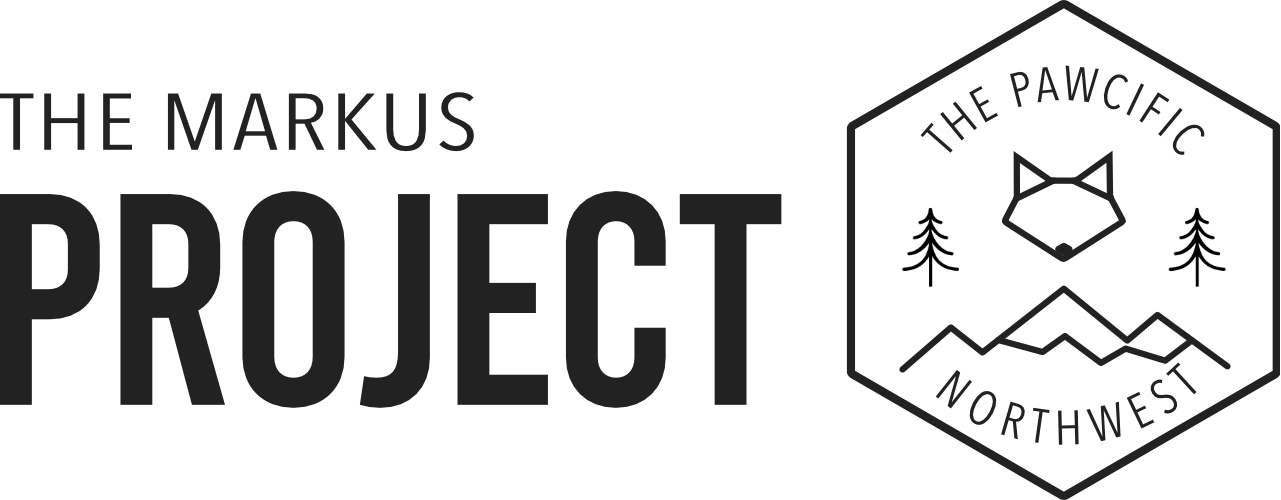Product Review: Wyze Cam Pan
Screenshot of the HD quality of the camera watching Markus from the Wyze Cam Pan
Like so many of you, my wife and I are meticulous shoppers. Whether it be online or in-person, we tend to put a lot of research into the things we purchase so that we know we're putting our hard-earned money on the proper products. There are so many options for even basic items like leashes and collars that it's easy to get lost in what we're buying.
We will be writing reviews as we purchase and use these items ourselves. As you do your research for products you're planning to buy, our goal is to add another layer to that research.
We wrote a review about the Dog Monitor App about a month ago and in that article, we discussed the benefit of a dog monitor while travelling. In short, dog monitors provide us with the peace of mind of getting to monitor Markus when we have to leave him at a hotel room. For a dog that could bark at the door when he hears noises or sounds, being able to check in wherever we are to see how he’s doing gives us that extra bit of flexibility while we’re out. This week, we’re kicking it up a notch by reviewing the Wyze Cam Pan, which are great budget security cameras by day, but we’re doing it specifically for the purpose of using it as a dog monitor.
About Wyze Cameras
Markus watching the Wyze Cam Pan instead of the other way around
Wyze cameras have taken the world by storm on Amazon in recent months. The immediate thing that catches your attention with a Wyze camera is the price. For a full HD 1080 camera and with the quality you’re getting, the price you're paying is hard to beat. The cameras come in different styles all with their own feature, but the one that we're specifically reviewing here is the Wyze Cam Pan.
All the cameras also pair with an app that you can download onto your phone. You can check in on the camera from the phone app while you’re on the go and it also allows you to use other features on the camera like rotating or panning it remotely if your camera comes with those abilities.
Why the Wyze Cam Pan
We wanted to talk about our experience using the Wyze Cam Pan as a dog monitor on trips since this is a dog blog. Whenever we need to leave Markus in a room and because he will sometimes bark at the door when he hears voices or footsteps in the hallway, we enjoy being able to check in periodically to see how he's doing through a dog monitor. Up until now, we have been using the Dog Monitor App, but since we had one of these cameras already, he brought it along with us to give it a try on one of our recent trips. We will be referencing our findings with the Wyze Cam Pan with the Dog Monitor App, so it might be worth looking through that review.
The Wyze Cam Pan delivers on a couple of areas where the Dog Monitor App was limited. With the Dog Monitor App, you’re limited to the quality of the video since it uses the camera of a device. Unless you have a spare device with an HD quality camera lying around, your videos are likely to be lower quality. The Wyze Cam Pan immediately beats this because of its full HD camera, but also because this camera can pan, tilt and zoom - all controlled from within the app. For the app to capture as much of the room as possible, we needed to position the device in the far corner, but the Wyze Cam Pan allows us to put the camera where it's convenient and use the app to control where the camera is pointed.
When the Wyze camera is available as an option, it works extremely well. Compared to the Dog Monitor App, it is by far our preferred choice since it gives us the flexility to follow Markus around remotely if he moves away from the camera's sightline (and he tends to do this). That said, there have been moments where we haven't been able to use the Wyze Cam Pan and we've had to fall back on the Dog Monitor App.
Limitations of the Wyze Cam Pan
Screenshot of Wyze app requiring internet connection
The first limitation is true for the Dog Monitor App as well - you need to have good connection to the internet in order to use the camera with the app. This goes without saying. Since you're streaming live video from the camera to the phone, there needs to be a connection somehow. Whether it’s the end that’s recording the dog or the other end that you’re checking in from, both ends require the internet. That means that if you're traveling or on the go, it may require you to use data. Without that constant connection, it's not very effective as a monitor.
The second limitation specifically with Wyze cameras and their app is that you need to be able to enter a username and password to the Wi-Fi through the Wyze app. This seems easy enough to do, but a lot of hotels don't require you to enter a username and password. A lot of hotels require you to click on a button to agree to their terms and conditions and you just can't reach that page through the Wyze app. That means the camera is unable to connect to the internet (at least not one that we've found so far), which means we can’t use this solution.
The bigger chains hotels, will connect to the internet this way and we haven’t been able to use the Wyze camera because of it. When this happens, we’ve been able to fall back on the Dog Monitor App. That said, smaller hotels will still use a username and password or home locations like Airbnbs. When we get to use it, it is much more effective for dog monitoring than the app.
Lastly, we've found the Wyze Cam Pan to not be as sensitive as the Dog Monitor App, but perhaps we haven’t found the proper settings quite yet. If you've read the other review, you'll think this is funny because on that one, I said that the microphone of that app is a bit too sensitive. We haven't been able to find the exact settings yet, but we haven't been getting all of the notifications and our hunch is that Markus has been moving around more than the app leads us to believe. Having had to remember to check in and not be able to rely on the notifications has been a bit annoying, but we’re in the middle of fine-tuning this still.
Conclusion
The Wyze cameras and their app packs a punch for what you're paying. We bring the Wyze Cam Pan with us when we go on trips just in case we need to leave Markus in the room. Compared to the Dog Monitor App, the camera is far superior for its video quality (this will depend on your device) and the ability to move the camera remotely is a great addition. We end up using it where we can. The unfortunate thing is that we can't connect the camera to the internet in most major hotel chains, so it’s not an option most times. When it works, though, it really works.
We’re so grateful for your support of The Markus Project. We mostly choose our locations through searching and word of mouth. If you know of a park, trail or location you think we should check out, please share it with us. We’d love to know!